I greet you on my channel!
With you, Alexander.
Today there will be an unpacking and review
of the universal card reader from "Ugreen".
The card reader was purchased in the official brand store
on AliExpress with a Cashback from Letyshops for $ 8.13
to exchange data between SD / microSD memory cards and a laptop
or smartphone that supports OTG technology.
There are 2 models of this card reader on the store page:
this is an extended version of 2-in-1, the model CM185
and CM104 is simpler, which costs $ 4.39.
Available in two colors: black and white.
Free shipping from China to Belarus for 2 months
with a track number.
The mail package is estimated at $ 1.10, weight 60 g.
I will leave a link to the product and store in the description under the video.
The seller put a postcard and a gift -
an velcro fastener for organizing several wires in one neat bundle.
Branded cardboard box "Ugreen".
On the front side of the packaging box the appearance of the card reader is shown,
the presence of 2 interfaces is reflected: USB-C and USB-A version 3.0.
On the back side of the package its technical parameters are reflected in Chinese and English.
Support for SD / microSD / TF cards
and OS Windows, MacOS and Linux,
and its model, more precisely, is probably the PID 50706.
On the page with this product from the official website of the manufacturer "Ugreen"
it is stated that the USB-C connector supports the Thunderbolt version 3 interface.
Inside the card reader is silver.
The body is made of metal.
Instructions in Chinese and English with illustrations
for models with PID 50705 and PID 50706
and here is an eyelet with a metal carabiner for hanging the card reader on
the keys as a key fob.
The appearance of the card reader is presented as follows. It is metallic, it cools the hand.
Here is the brand name. Indication of access to memory cards is missing.
At two opposite ends under removable plastic
translucent covers connectors USB3.0 and USB Type-C
with support for data transfer speeds up to 5 Gbps.
On one side face there are 2 slots for installing
SD and microSD / MMC memory cards in them.
The manufacturer declared support for memory cards up to 512 GB.
Dimensions not more than the index finger: length 75 mm,
width 22 mm
and thickness about 11 mm.
Appearance neat and stylish.
For the tests, they will use memory cards of the format microSD
«Transcand 300S» with a capacity of 128 GB, UHS-1 class,
«Netac Pro P500», with a capacity of 64 GB, UHS-1 class
and SD-adapter "Transcend".
The microSD card is installed with a print in the direction of the top edge of the card reader, on which the brand is printed.
Entirely hidden in the slot and is fixed in it with a click.
SD-adapter is installed with a print down without fixing.
And only contacts are hidden in the slot.
I will test the card reader on my old "Toshiba Satellite P300-20B" laptop
by connecting the "Transcend 300S" memory card via an SD adapter to the built-in card reader.
On the far left of the screen - the result of this particular test.
We are interested in precisely sequential read and write speeds.
And as you can see, the results here are small.
22MB / s - read speed and 12.7 MB / s - write speed.
The result of the second test was to connect the microSD memory card to the corresponding card reader slot,
and connect via the USB3.0 connector to the USB2.0 slot of this laptop.
Sequential read and write speeds have already increased significantly.
If the read speed is about 1.5 times,
then the write speed is a little less than 2 times.
And the results of the 3rd test when a microSD memory card is connected via an SD adapter
to the corresponding card reader slot
and the card reader is connected with a USB3.0 connector into a USB2.0 slot.
And judging by the results, the difference is small,
that is, there is no difference to connect
the microSD slot directly into the card reader or via an SD adapter.
Enable safe removal of USB device.
And the system identifies as USB3.0 card reader.
So change the situation, the computer.
I immediately install two memory cards into the card reader: a microSD and a second microSD via an SD adapter.
And I connect to the USB3.0 slot.
After some time, the card reader is determined by the system. No additional drivers were required.
The laptop recognized 2 new drives: this is the "F" disk for 59.4 GB and the "H" disk for 117 GB.
According to the test results on the left, the read speeds increased noticeably to 92.7 MB / s
and write speed to 50.7 MB / s compared to the USB2.0 interface.
And these values correspond to the declared data exchange rate of the Transcend memory card,
model 300S with a capacity of 128 GB.
Now I connect the card reader to the USB Type-C port.
Similarly, the system recognized 2 disks "F" for 59.4 GB and "H" for 117 GB.
Comparing with the test results on the right, I conclude that both interfaces are equally high-speed.
Simultaneous data exchange between two memory cards and a laptop is possible,
but at the same time, for example, write speeds drop on average up to 10 MB / s.
For review, I show a screen of comparative test of a memory card "Transcend 300S"
with a capacity of 128 GB, connected to a CM185 and CM104 card reader,
a cheaper one that is not inferior in data exchange speed,
since they have the same circuitry
and are built on the GL3224 chip.
Considering that the card reader is simpler than the CM104 version in the Belarusian online store
costs 30 Bn, which is about $ 14-15,
then I can safely recommend this product to Ugreen for purchase.
Links to product and store in the description.
Rate this video!
Subscribe to the channel, do not forget to click on the bell.
With you was Alexander.
See you at the channel. Until.


 For more infomation >> 還是LCK會玩!AFS連人帶椅搖擺,沒想到他纔是最強ADC? - Duration: 4:58.
For more infomation >> 還是LCK會玩!AFS連人帶椅搖擺,沒想到他纔是最強ADC? - Duration: 4:58.  For more infomation >> Limitation à 80 km/h : «C'est le Premier ministre, et c'était une connerie», dit Macron - Duration: 3:10.
For more infomation >> Limitation à 80 km/h : «C'est le Premier ministre, et c'était une connerie», dit Macron - Duration: 3:10. 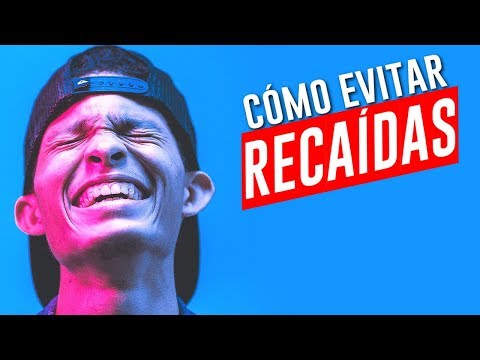 For more infomation >> La mejor forma de combatir adicciones y evitar las recaídas | Cómo superar adicciones 6 - Duration: 10:44.
For more infomation >> La mejor forma de combatir adicciones y evitar las recaídas | Cómo superar adicciones 6 - Duration: 10:44.  For more infomation >> IMAN Global Chic Luxury Resort 360 Slimming Girlfriend J... - Duration: 9:58.
For more infomation >> IMAN Global Chic Luxury Resort 360 Slimming Girlfriend J... - Duration: 9:58.  For more infomation >> La méthode pour dire stop au pipi de chat 🐱 Méthode 4/4 - Duration: 6:25.
For more infomation >> La méthode pour dire stop au pipi de chat 🐱 Méthode 4/4 - Duration: 6:25.  For more infomation >> [VOSTFR] Bermuda Triangle - Colorful Pastrale - 03 : Cinq d'entre nous,Ensemble - Duration: 24:01.
For more infomation >> [VOSTFR] Bermuda Triangle - Colorful Pastrale - 03 : Cinq d'entre nous,Ensemble - Duration: 24:01. 

 For more infomation >> 👌 Charger son Apple Watch et son iPhone 8, X, XR, XS avec le même chargeur ! - Duration: 0:46.
For more infomation >> 👌 Charger son Apple Watch et son iPhone 8, X, XR, XS avec le même chargeur ! - Duration: 0:46.  For more infomation >> GUADALUPE à MEXICO : la Vierge MARIE et la belle HISTOIRE de ses apparitions (Épisode 1/5) - Duration: 10:21.
For more infomation >> GUADALUPE à MEXICO : la Vierge MARIE et la belle HISTOIRE de ses apparitions (Épisode 1/5) - Duration: 10:21.  For more infomation >> 5 Dinge, die ich am Auslandsjahr mag! || Auslandsjahr 2018/19 - Duration: 4:46.
For more infomation >> 5 Dinge, die ich am Auslandsjahr mag! || Auslandsjahr 2018/19 - Duration: 4:46.  For more infomation >> Jak wysokość nad poziomem morza wpływa na osiągnięcia sportowe? - Duration: 13:19.
For more infomation >> Jak wysokość nad poziomem morza wpływa na osiągnięcia sportowe? - Duration: 13:19. 
No comments:
Post a Comment